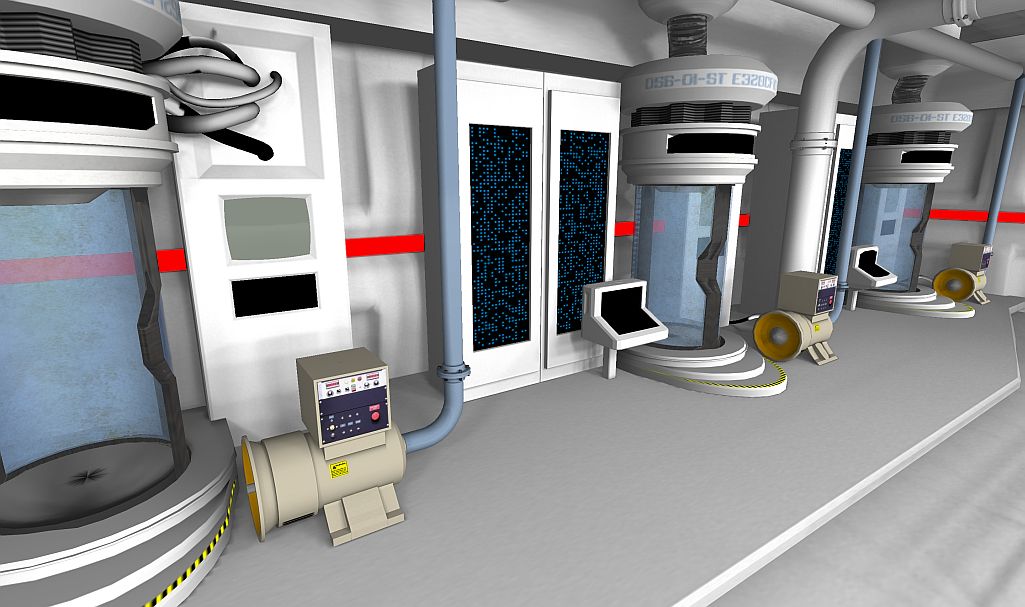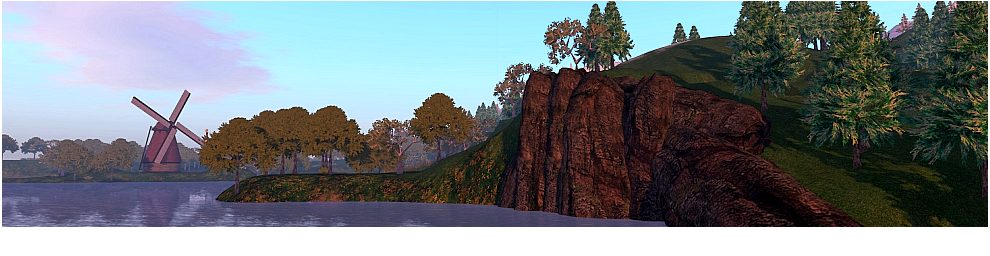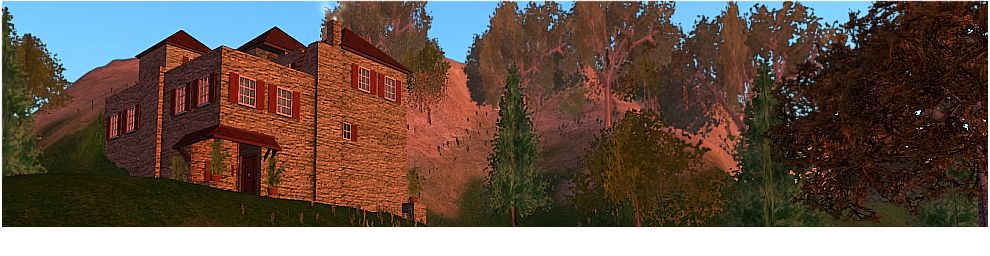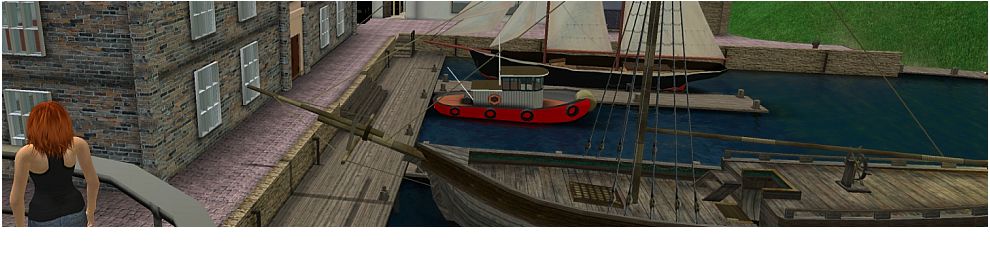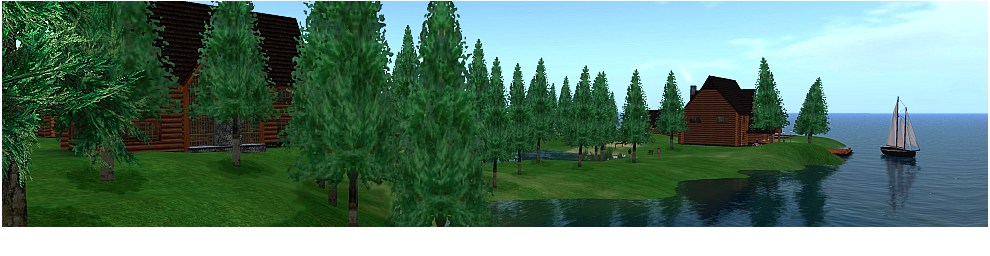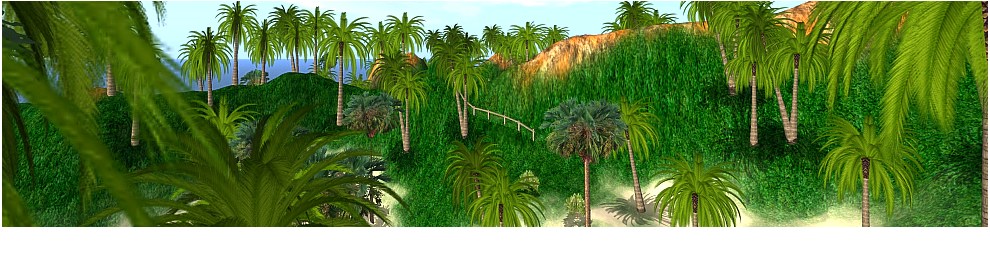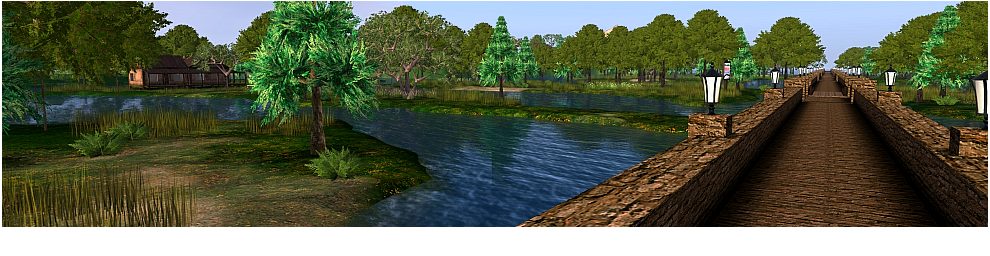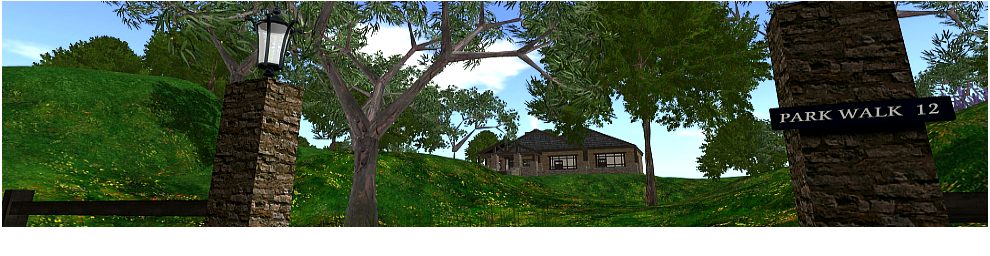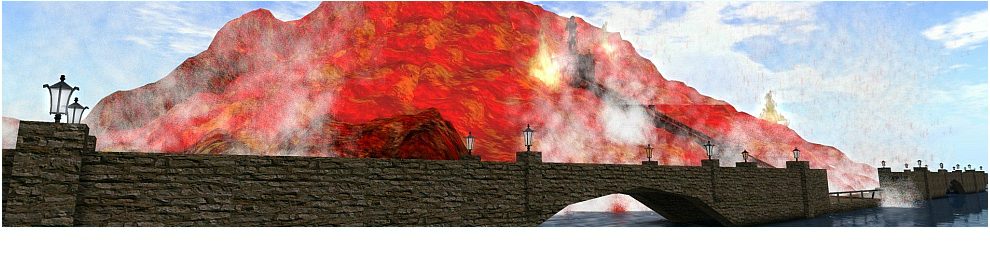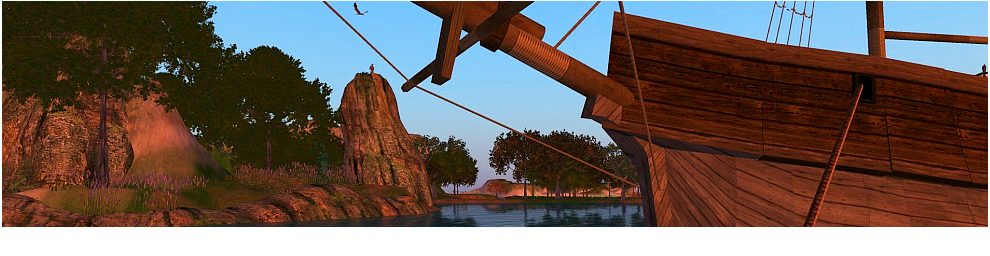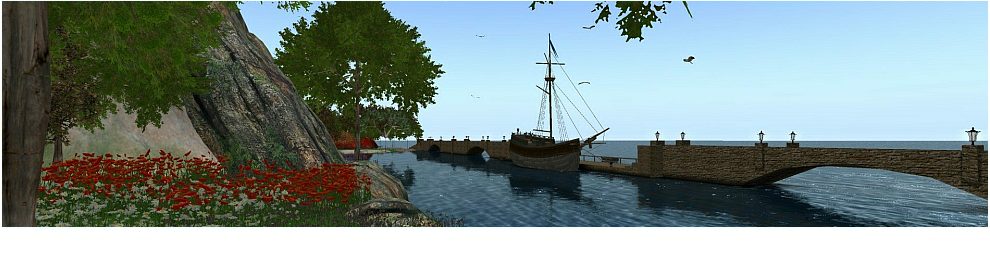

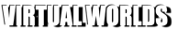
![]()
Home Swondo World OSgrid Information Order Land Sign Up Free Land Photo Album Projects Download Viewer Contact More
Usage of light and dark in building This page is meant for builders and creators. Once you have seriously seen the difference between "with and without the usage of light effects", you can no longer build without thinking of it. So if you want to keep your building life easy, stop reading this page now. I assure you that after reading and watching the photos, your current builds no longer feel ok and your building-time in the future will at least double. You have been warned. Watch the cube-picture on the right carefully. Is the left cube on the ground or hovering slightly above? I assure you it is exactly at the same spot touching the pavement just like the other cube. The only difference is one added shadowplate under the right cube. Shadows are so common for our brain that immediately the cube without shadow gets interpreted differently. Once you are in a surrounding that keeps lighting in mind, it becomes normal quit fast. You wont see the darker edges and shadows anymore, but the total looks, will feel much better. |
By Sylvia Sonoda (Januari 1, 2012) 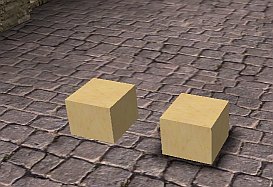 |
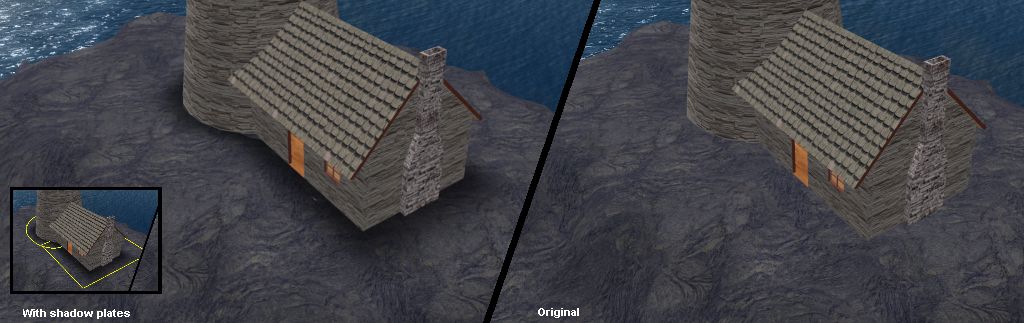
When I mention the usage of
light, dark and shadows as essential in building, often
the reply is that de viewer can render shadows. There are
two counter arguments:
.
. |
Categorie
2
Examples of my categorie 2 builds: (Photos taken in the osgrid
region: "Swondo Village"
OSgrid: http://slurl.com/secondlife/Swondo%20Village/66/118/32
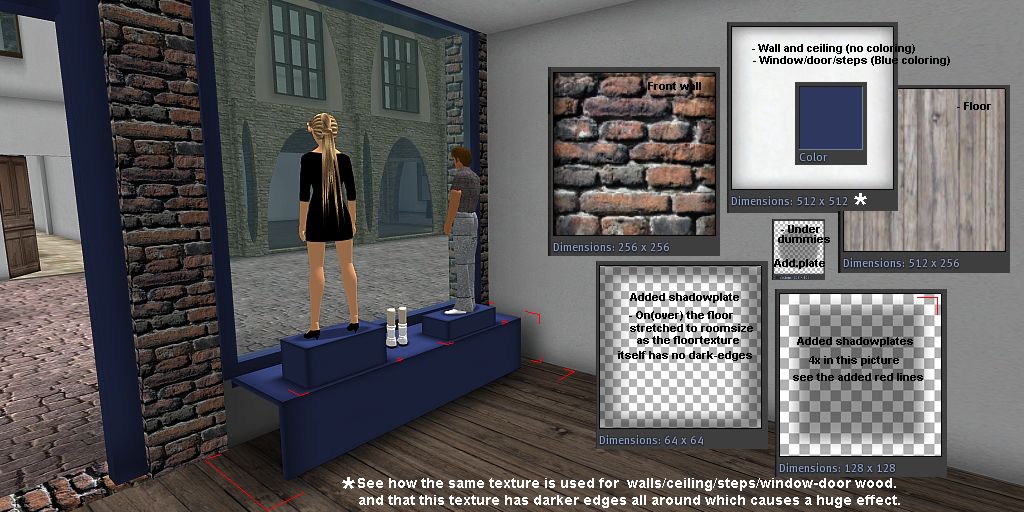
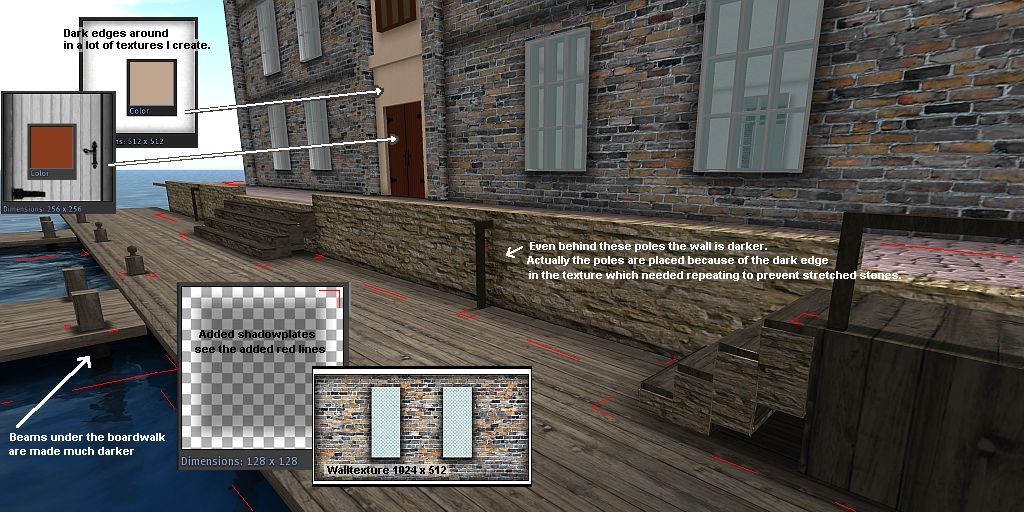
| Placing a shadowplate under an object | ||
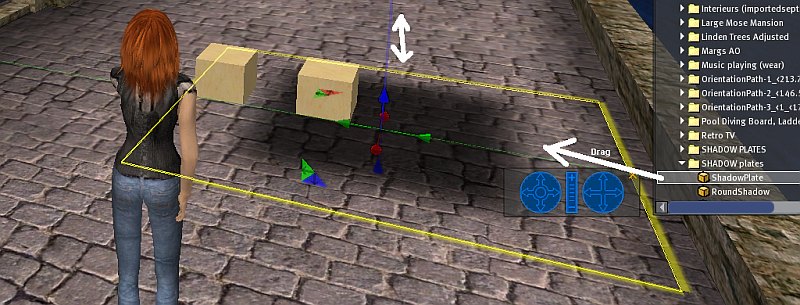 |
 1.) Rezz this shadow- plate from inventory by dragging it to the ground. 2.) Lift/drop it to just above the ground (blue arrow). |
|
 |
3.)Set to 'stretch' and be sure to mark:
"stretch textures" before you start stretching. 4.)Stretch using only the red and green dots until there is a small bit of shadow vsisble. 5.)Change transparency to fit best with your surroundings at midday. (pavement in this case) |
|
| Placing an inside-out shadowplate on a floor in a room | ||
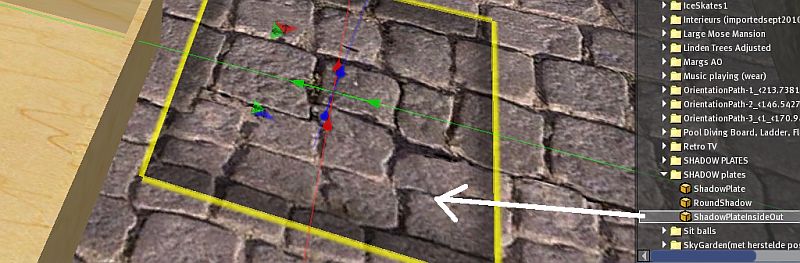 |
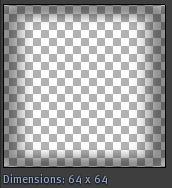 1.) Rezz this shadow- plate from inventory by dragging it to the floor in or next to the room. Whatever is most handy. |
|
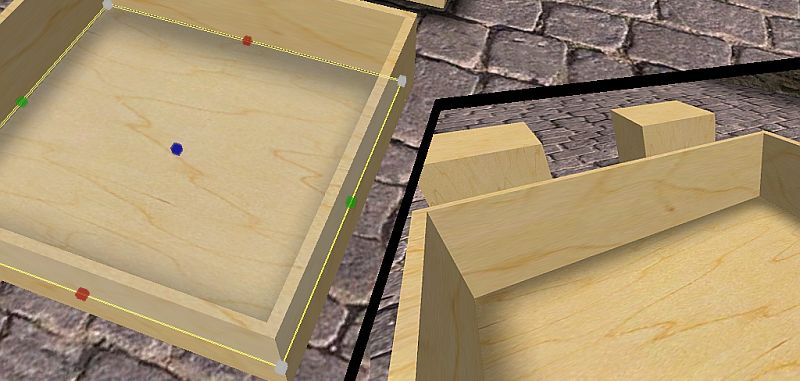 |
In this example the "room" is a
plywood box without a roof for clarity of showing 2.) Move, Lift/drop it to just above the floor in the room (blue arrow). 3.)Set to 'stretch' and be sure to mark: "stretch textures" before you start stretching. 4.)Stretch using only the red and green dots so that it fills all corners of the room. A tiny bit into the wall is often best. 5.)Change transparency to fit best with your floor-covering. If your wall texture has no dark edges, you can also cover your walls with these 'inside-out-shadow' plates. Just rotate the shadowplate 90degr. after rezzing and stick it to the wall. Then stretch it to the wall like did the floor. |
.
| One additional trick with the placed floor shadow plate: | ||
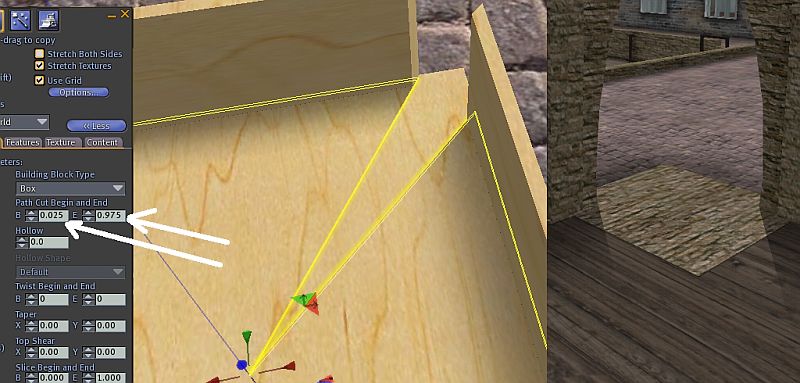 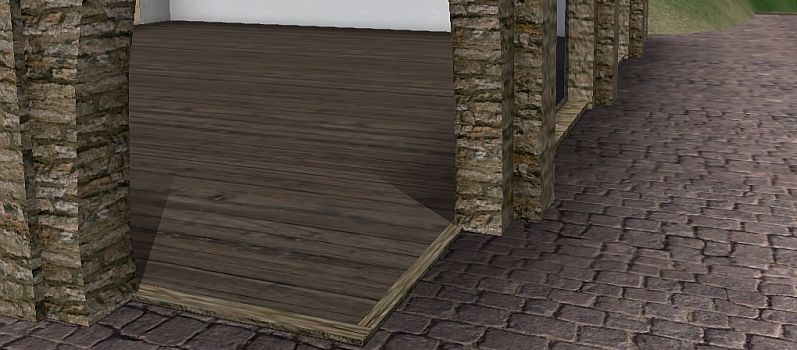 |
1.) By cutting the path of the shadow plate, one can create a sharp cut in the lighting.
In this case it is the light coming through the door. You can also place a
lamp in the corner of the room to be the 'cause' of the
sharp light-edge. |
Ask me for the shadowplates inworld in OSgrid if you like to
experiment(build) with them. (all rights ofcourse)
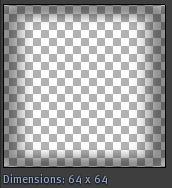 ShadowPlateInsideOut |
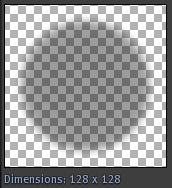 RoundShadow |
 ShadowPlate |
Example of "tree shadow plates" on
OSgrid region: "Swondo Mountain"
OSgrid: http://slurl.com/secondlife/Swondo%20Mountain/119/137/32

Example of "tropical tree shadow plates"
on OSgrid region: "Swondo Tropical"
OSgrid: http://slurl.com/secondlife/Swondo%20Tropical/157/77/32

Categorie
3
Grey Kurka has created a lot of objects and buildings in SL.
Although Grey is not active in OSgrid, he does have a region in
OSgrid Swondo Estate. It currently has one building.
I hope he will come to OSgrid more in the future.
OSgrid: http://slurl.com/secondlife/Stephen/114/119/22

Below two photos of Warin Cascabel's "categorie 3 top
builder" creation: The OSgrid Welcome Station.
To my opinion the best building ever created in SL or OpenSim
regarding the usage of light.
Warin uses sculpties where needed. He creates the objects and
textures outworld using Blender.
More about this creation here: http://dominodesigns.info/node/289
| Warin Cascabel wrote: "For those who are interested, I created the sculpts individually as needed (using the Primstar scripts, naturally), then brought them inworld (untextured) for placement. As I finished each building, I would link it up and then use an LSL/OSSL (OpenSimulator Scripting Language) script to generate a number of notecards containing Prim.Blender-compatible XML describing the prims. I then copied the text out of each notecard and pasted it into a single file in a text editor, pulled the file into Blender using Prim.Blender, and did all the texturing there. (Oblong sculpts required a bit of work to pull back in, as the Prim.Blender import treats them as square sculpts.) I then baked all the textures (color, specularity, reflections, lighting, ambient occlusion, etc. where appropriate), saved them, uploaded them to OSgrid and applied them to the appropriate surfaces. With the exception of large expanses of ceilings/walls/floors, I tried to keep the textures down to 256x256 or lower, so as to make the region rez fairly quickly. All told, there are somewhere between 200 and 300 sculpt maps in the build - many of which are reused a number of times. Thanks to the awesome primcount-reducing powers of sculpts, the entire island contains fewer than 2200 prims. |
Photos taken in
the osgrid region: OSgrid Welcome Station
OSgrid: http://slurl.com/secondlife/OSgrid%20Welcome%20Station/68/96/6